Lightning payments get confirmed instantly, but regular, on-chain payments can take longer, especially when the network gets congested.
If you want a payment you've sent or received to confirm faster, you can go to the transaction details and tap Boost. You'll need to pay miners an additional fee to prioritize your transaction.
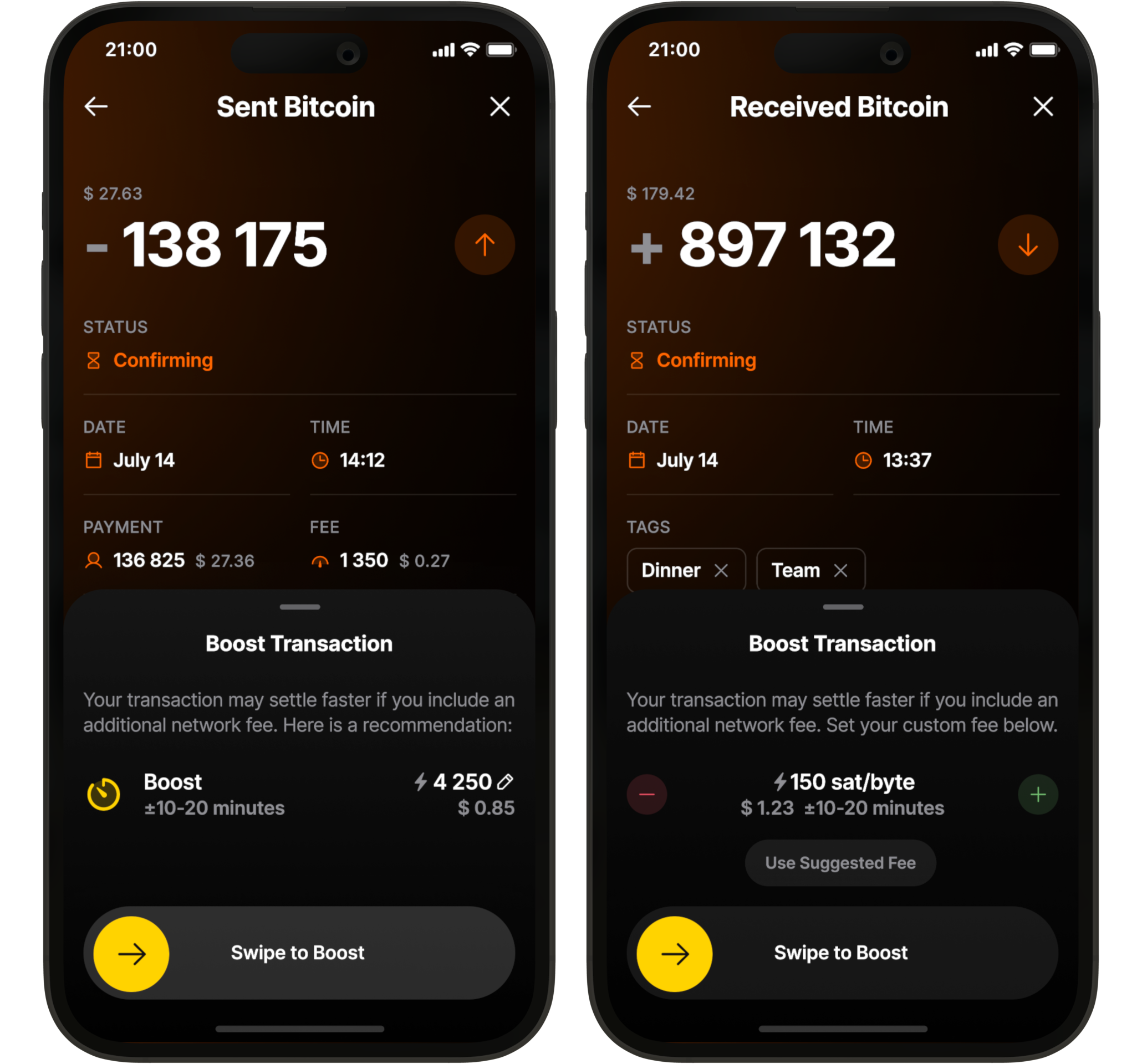
Bitkit uses a technique known as Child Pays for Parent (CPFP). The recommended fee you can set refers to the fee of the child transaction, so the fee rate editable via the pencil icon refers only to the child transaction, not to the effective fee rate fee of the package of the parent and child transaction. Thus, if you opt not to use the recommended boosting fee, you must ensure the fee rate of the child transaction is higher than of the parent transaction to effectively boost both.
You can't change the fee after boosting or boost a transaction twice, if you are not using the recommended fee, make sure to choose it carefully.
Canceled transactions
Unconfirmed on-chain transactions aren't final and can get canceled when:
-
The sender paid a low fee, causing miners to deprioritize it and leading it to get canceled (i.e. removed from the mempool). Boosting can prevent these incoming transactions from getting canceled. If they do get canceled, the only solution is to ask the sender to resend it.
-
The sender replaced the transaction with a higher-fee one. In this case, you'll see the replacement transaction in your activities as long as the sender didn't remove your address as a receiver from the new transaction.