Bitkit is fully self-custodial, and this reflects in our approach to privacy. Just like how we don't want to hold your funds or private keys, we don't want to have any information that might be used against you by potential attackers.
Still, it's inevitable to expose certain pieces of data when using wallets like Bitkit. For this reason, you need to accept our Terms of Service and Privacy Policy.
We value transparency, so we're upfront about the data you expose when using the app:
Installing through App Store or Google Play
Apple and Google may collect data per their own terms if you download Bitkit through their app stores. We have no influence on and aren't responsible for any data collected by them.
Android users can bypass this by downloading the APK from GitHub. Unfortunately, Apple doesn't allow installing apps from different sources.
Pasting invoices, profile keys, or login links
Bitkit has an opt-in feature that reads your clipboard to make it easy for you to paste Bitcoin invoices, profile keys, and login links. But don't worry: Bitkit doesn't store or log this data. You can turn it off anytime in the settings.
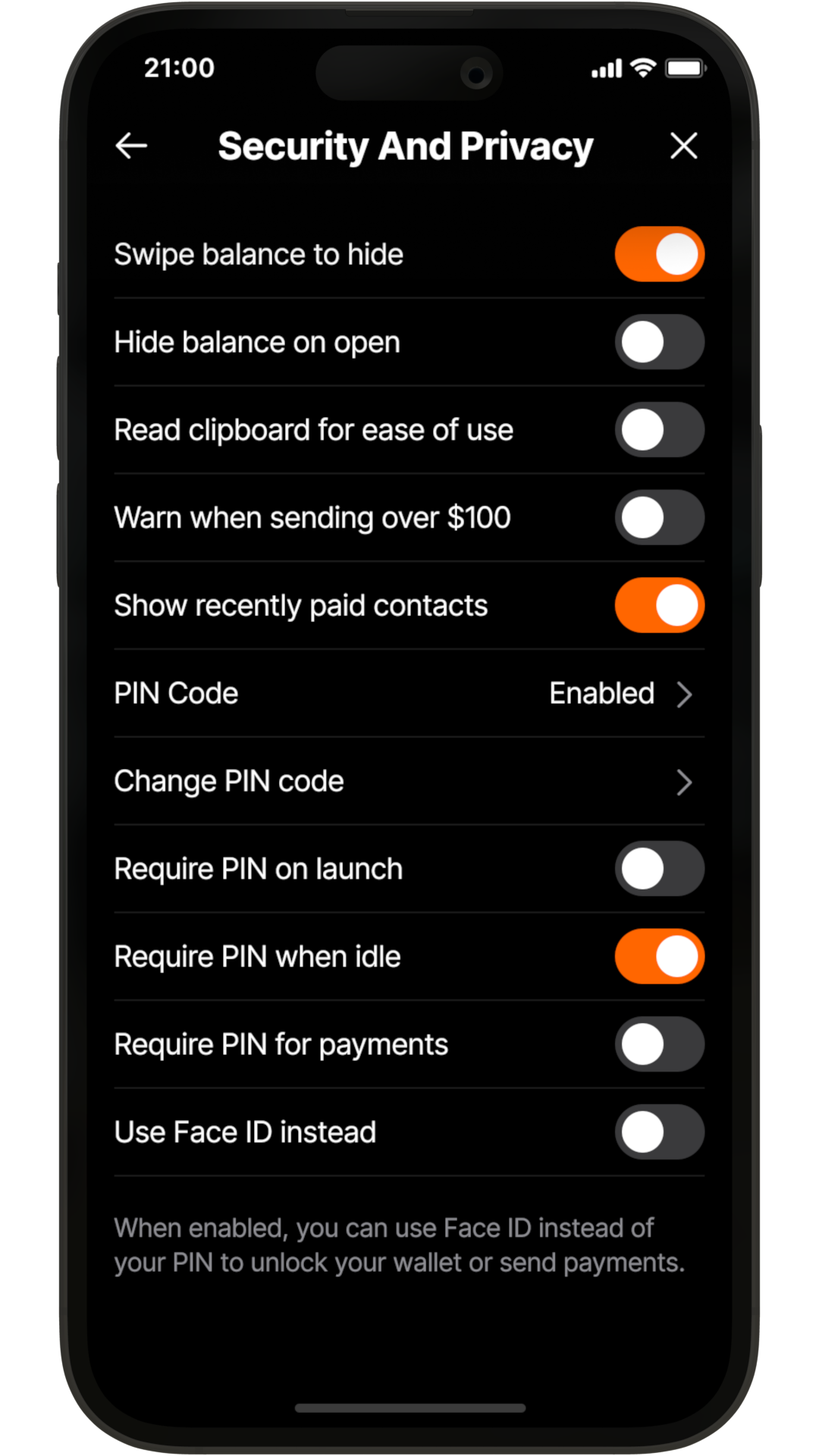
Paying instantly
Instant payments are made online over the Lightning Network, and IP addresses are unavoidably revealed due to how the Internet works. Still, you can rest assured that we don't log your IP.
Due to how Lightning works, your spending balance is visible to whoever connects you to the network. If you choose to get a Lightning connection provided by us, know that we don't check individual spending balances or correlate them with any other data.
Paying to contacts
Bitkit lets you pay contacts without the hassle of requesting invoices back and forth. This means that anyone with your profile key can retrieve your unused invoices (one per type).
It works similarly to publicly listing different invoices on your website or social media profiles so anyone can pay you through their preferred method – except that you don't need to list multiple invoice types, only your profile key.
This feature is entirely opt-in. To opt-out, navigate to Settings → Advanced → Payment Preference.
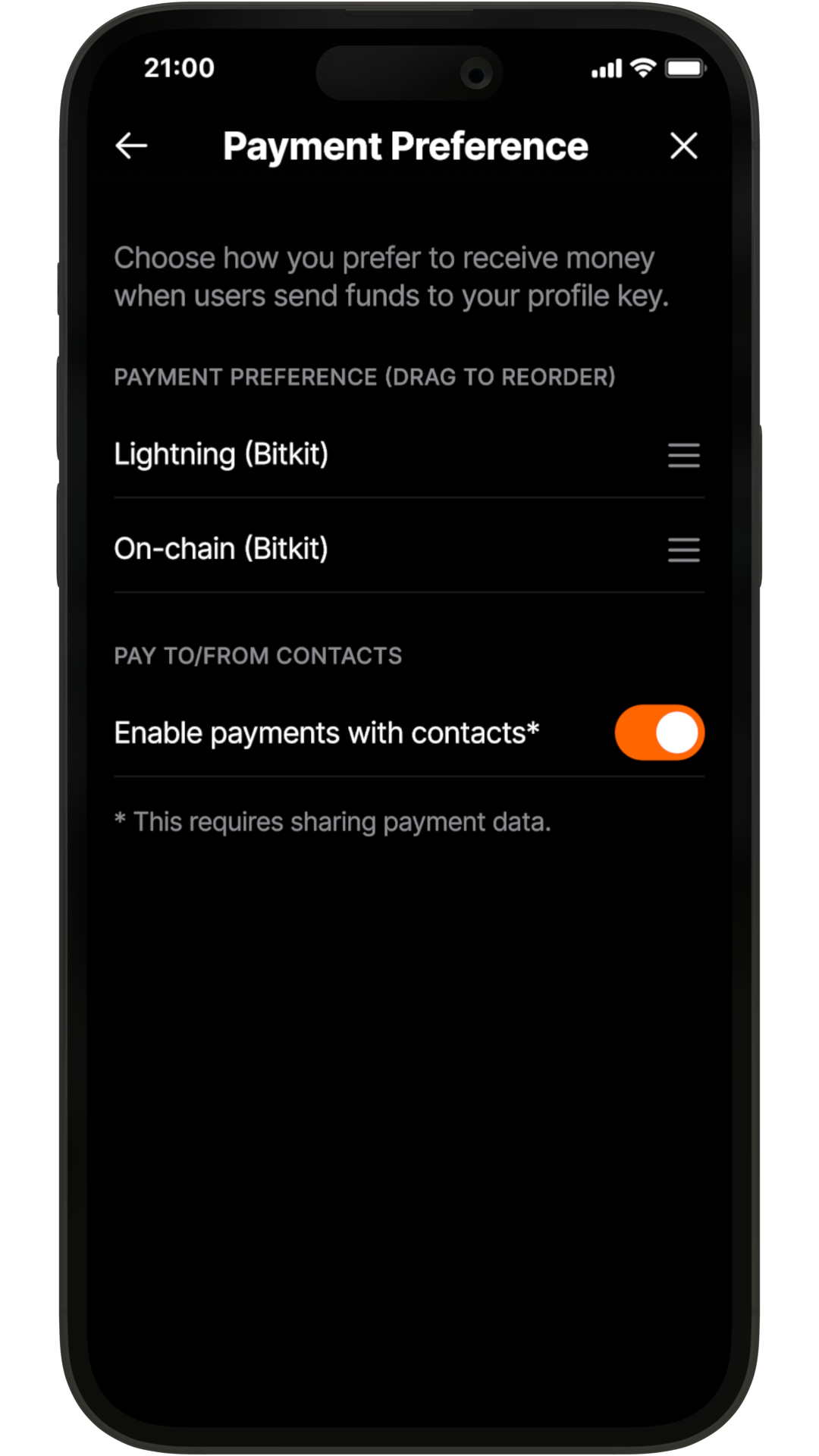
Backing up your profile, contacts, transaction history, and tags
Bitkit automatically backs up your profile, contacts, transaction history and tags to ensure they're always readily available. We don't scrape or process your data in any way.
Backing up your Lightning connections
Backing up your connections is critical to secure your spending balance, and must be updated at least as frequently as you send or receive an instant payment.
Given that the backup doesn't contain sensitive information and can't be used to steal your funds, Bitkit handles it automatically.
We don't provide alternative backup methods, but developers are welcome to fork our open-source code and modify the backup process.
Synchronizing the blockchain
Bitkit synchronizes with the blockchain over the internet via Electrum servers, so your IP address is revealed to the server you connect with.
We connect you to our Electrum server by default, but you can change it in the Settings.
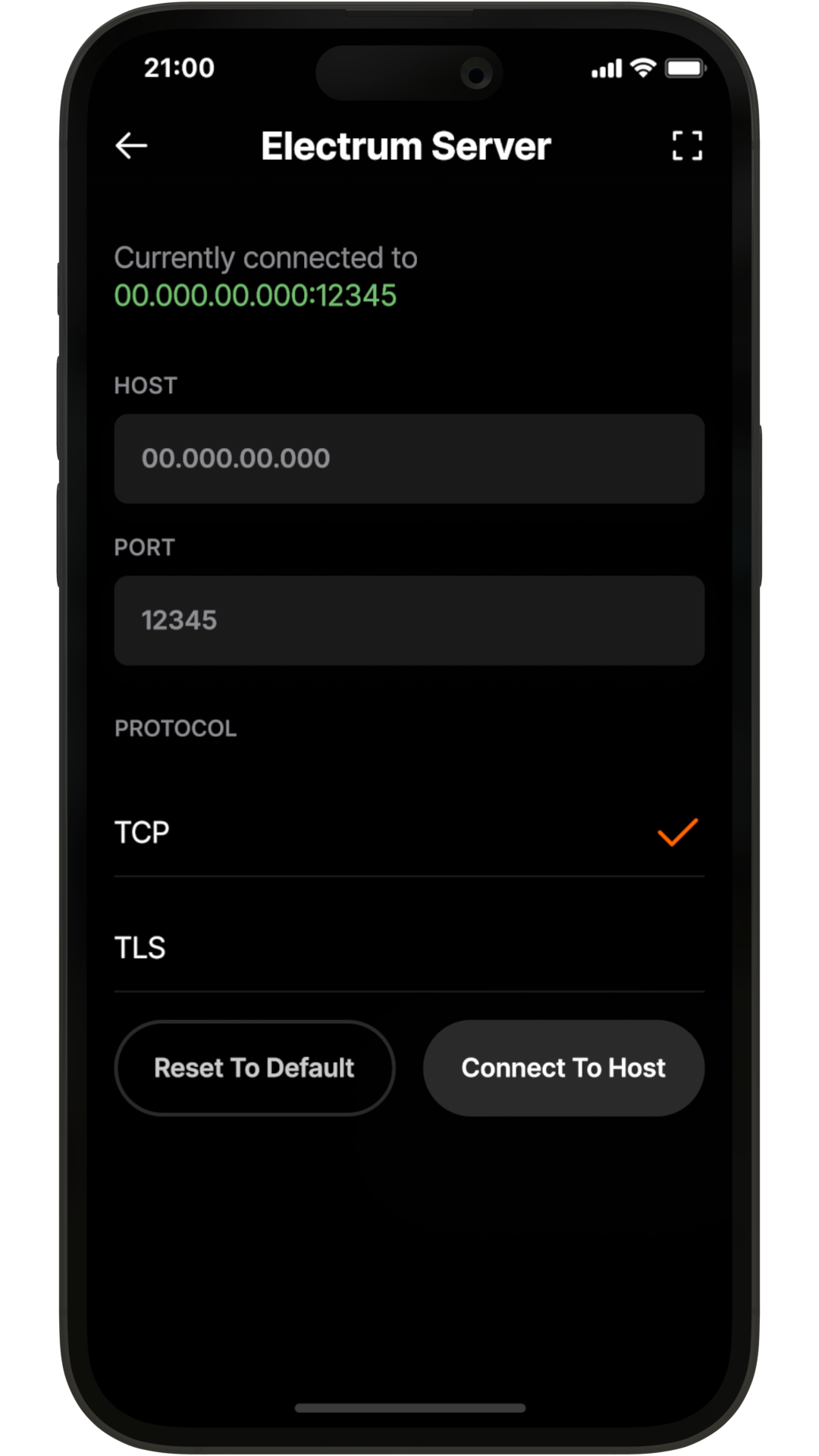
Bitkit doesn't support Tor natively because, among other reasons, interfere with wallet's ability to communicate over the Lightning Network as needed. Since it's not possible to hide your IP with Tor without degrading the user experience and slowing down instant payments, we chose not to support it.