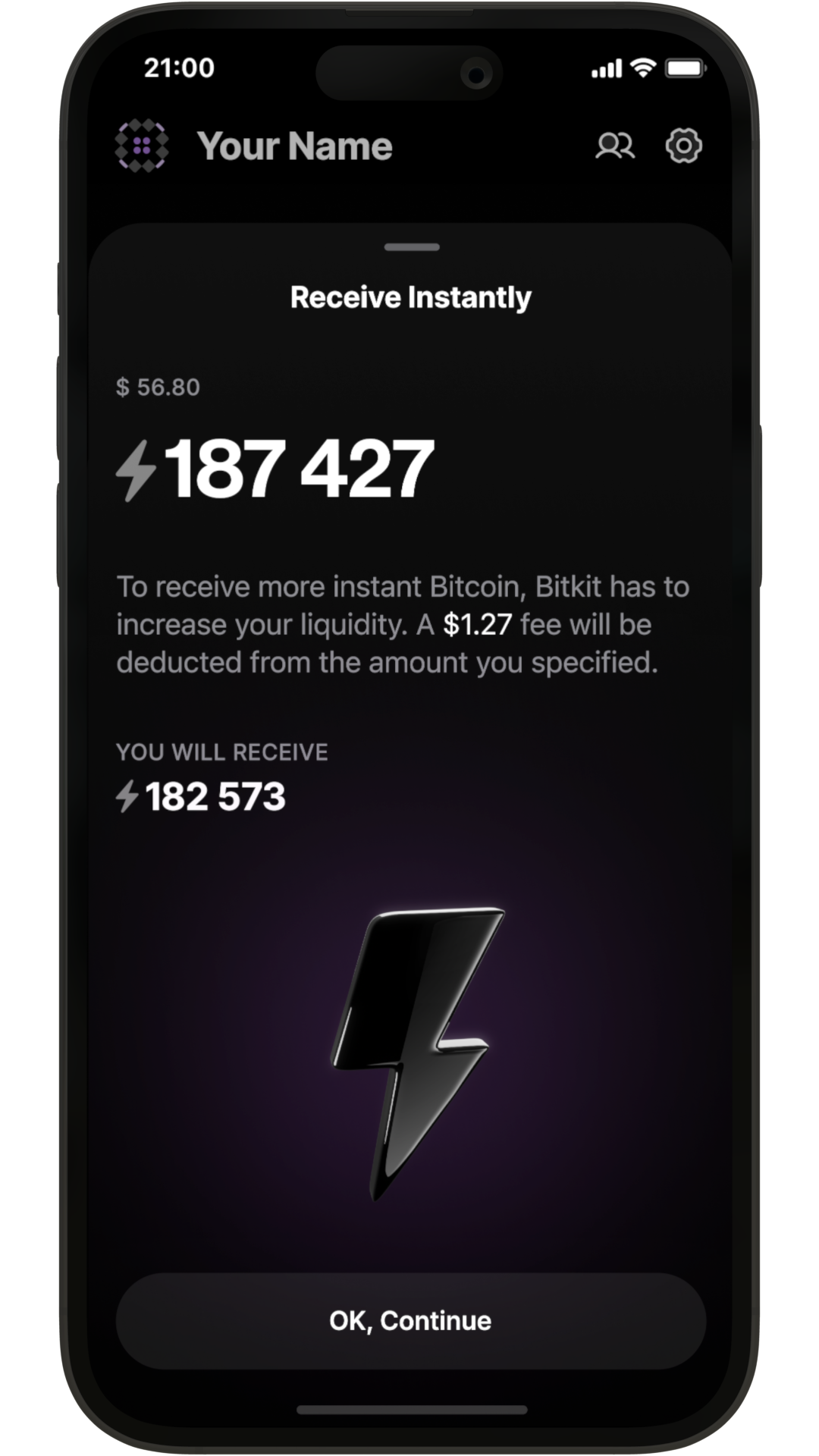Bitkit is free to use, but you can opt in to pay a fee for a Lightning connection that enables you to send and receive instantly.
Regular payments
Bitkit doesn't add any additional charges on top of the network fees.
You can choose how fast you want your non-instant transactions to confirm, which ultimately determines the network fees.
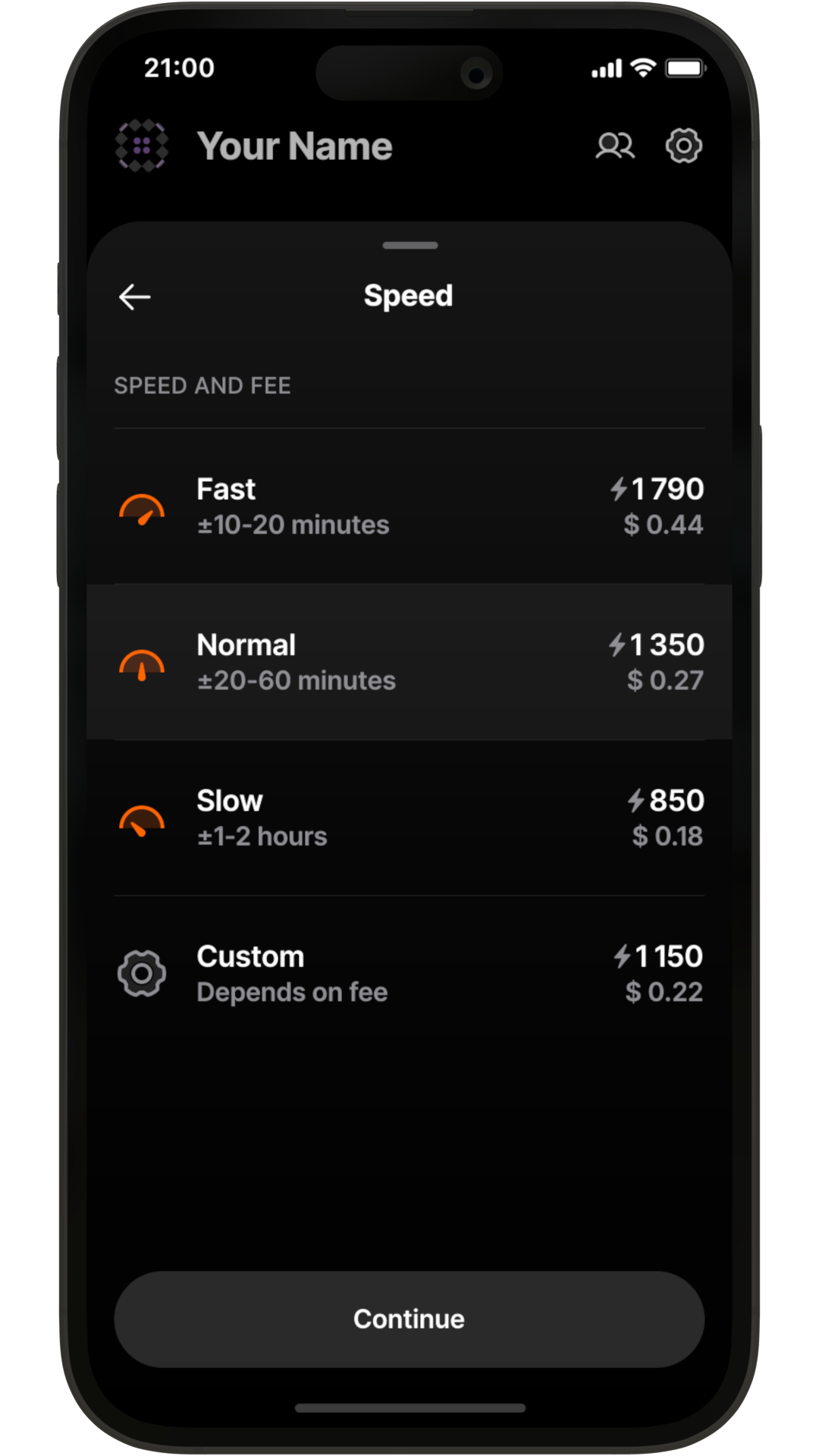
You can also input the exact amount of network fees you want to pay, but be cautious. Setting a smaller fee than the estimated for a slow confirmation might leave your transaction deprioritized for days, while selecting a fee higher than the estimated to confirm fast may lead to overpayment.
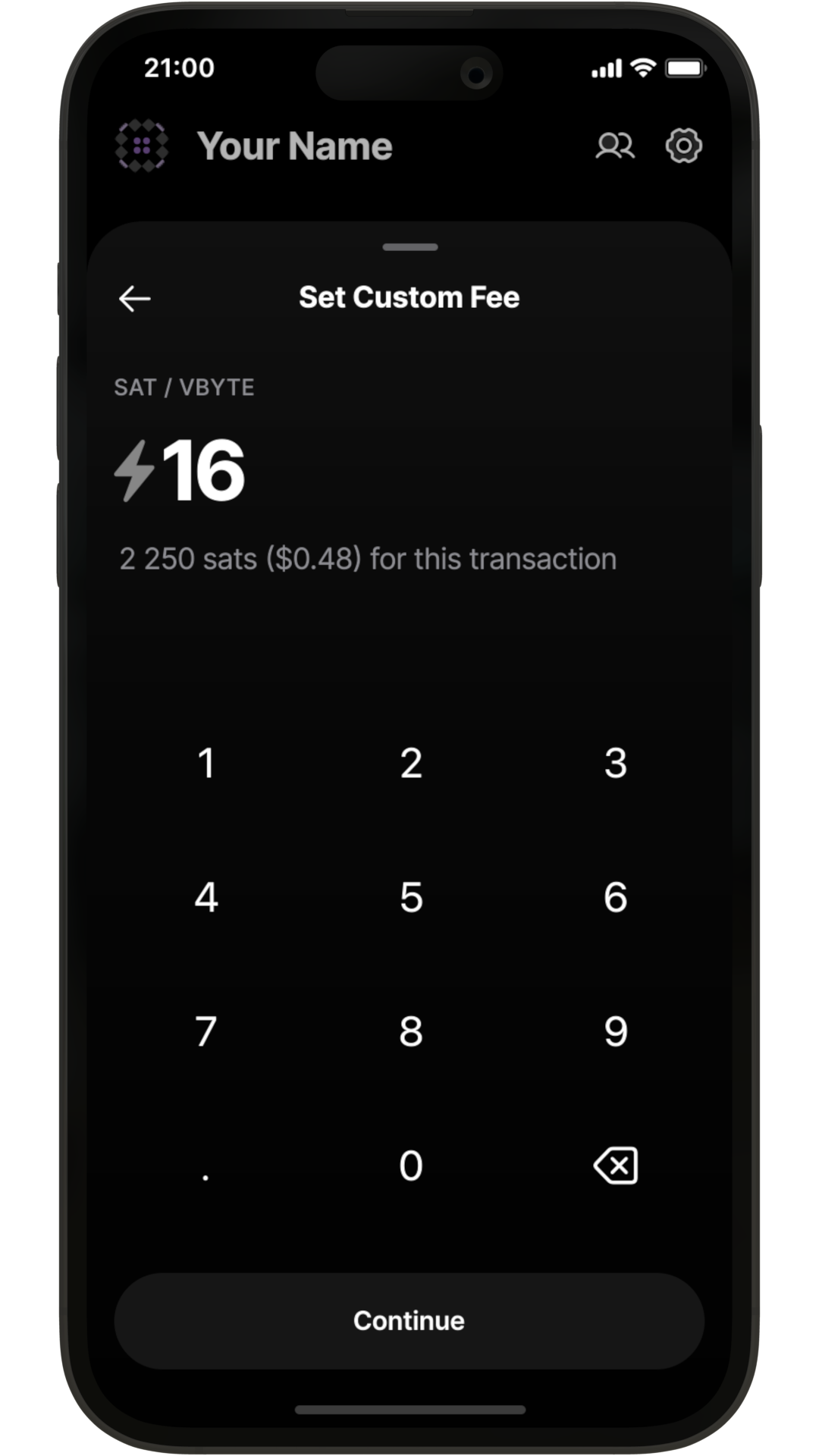
If your transaction isn't confirming as fast as you expected it to, you can always boost it.
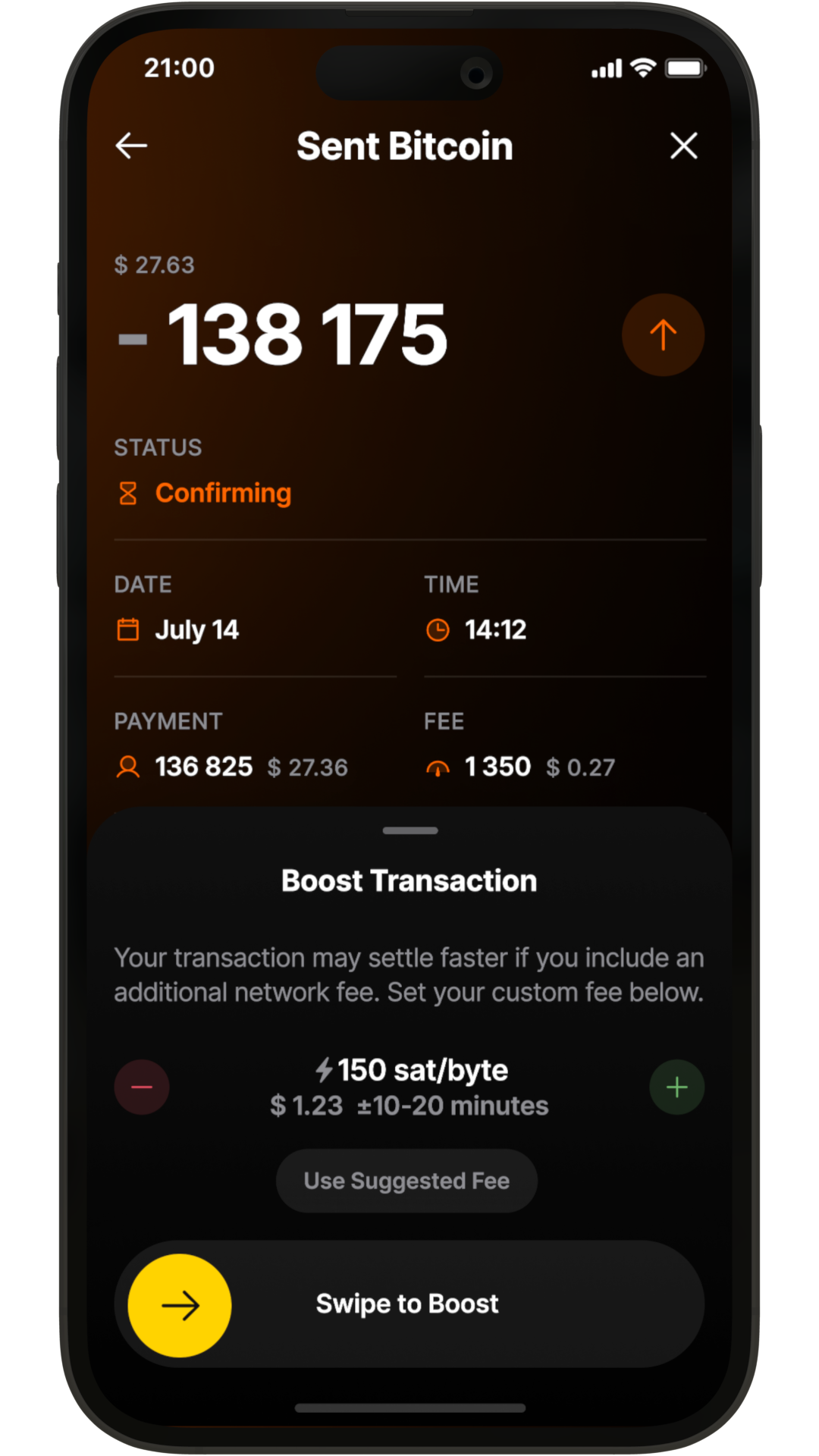
Remember, the sender is responsible for paying network fees, not the receiver.
Instant payments
Unlike regular payments, it's not possible to select the fee you want to pay to send an instant payment. Rest assured your Lightning connection is optimized to keep the network fees as low as possible while ensuring a high success rate for your instant payments.
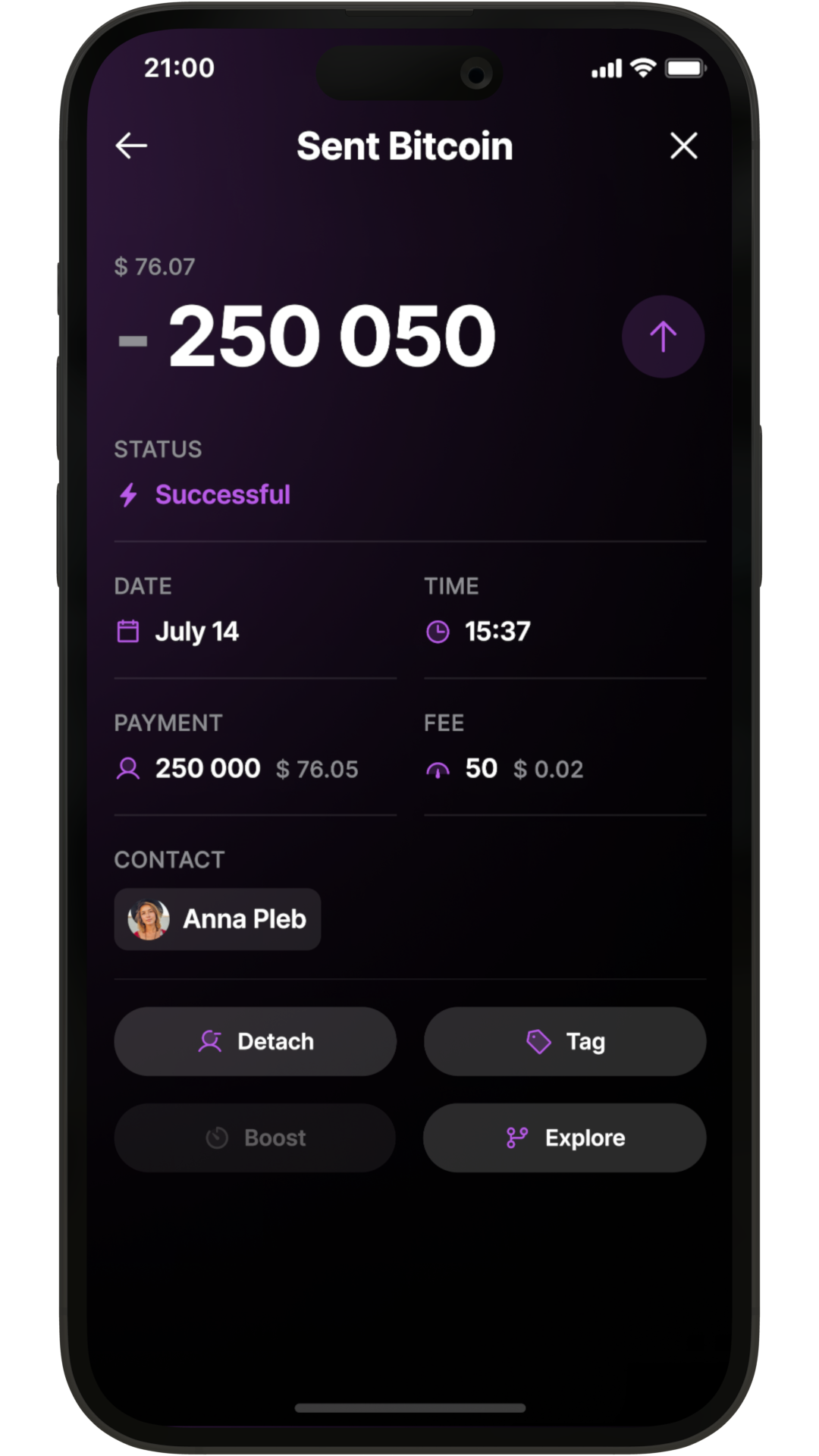
Receiving instant payments is free as long as you have enough receiving capacity. If you don't have enough receiving capacity, you can still receive instant payments by accepting a one-time fee deduction, which varies depending on network conditions.